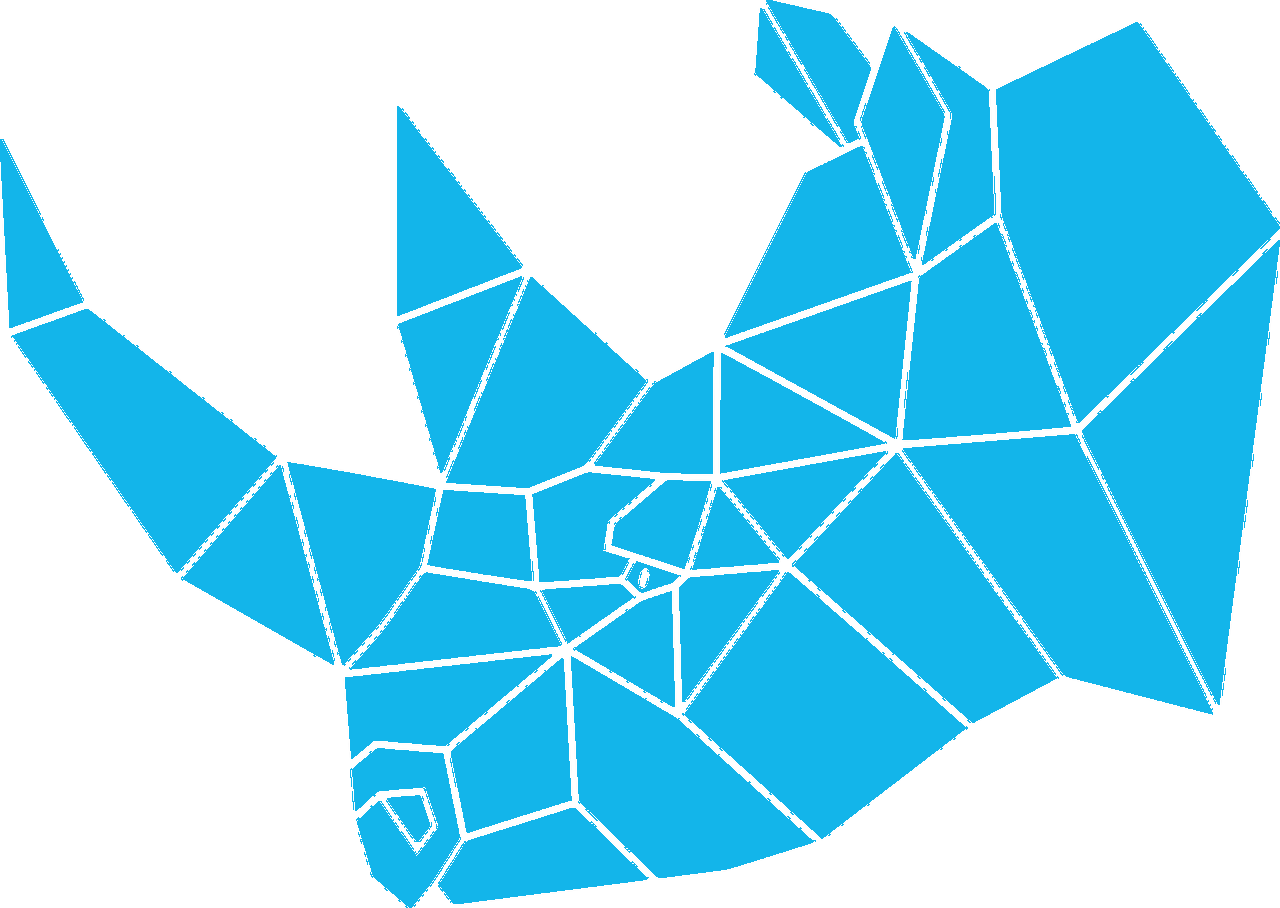How Can We Help?
Setting up mail on mobile devices
We suggest using an app called BlueMail for mobile devices – You can view their full tutorial here
Android and iOs
You can add your account manually by tapping More… | Various Account Settings | Add Account (+) | Add Other Account | Other Email, then follow these steps:
- Enter your Email Address and your Password.
- Untick Automatic and tap Next.
- Choose your account type: IMAP /POP3.
- Fully configure your incoming settings and tap Next.
- Fully configure your outgoing settings and tap Next.
- Wait for your account to be setup and Voila! Welcome to BlueMail.